A better way to understand your Java applications
Record your application executions and visualize what happened at runtime through an interactive web interface
This is why we created Flow, a tool to help developers better understand the structure and the behavior of their applications.
Find and install the plugin from IntelliJ plugins repositories or download it from the website and install it from disk.
Flow starts automatically at the startup of IntelliJ and you will see a message in the Event Log.
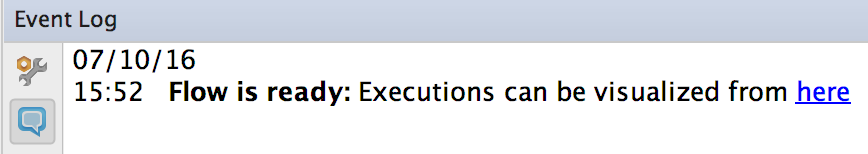
Once the plugin is installed, you will find a "Flow tab" in the Run/Debug Configurations where you can include or exclude the packages that you want to record.
You can launch an application with Flow by using the record button in the toolbar.

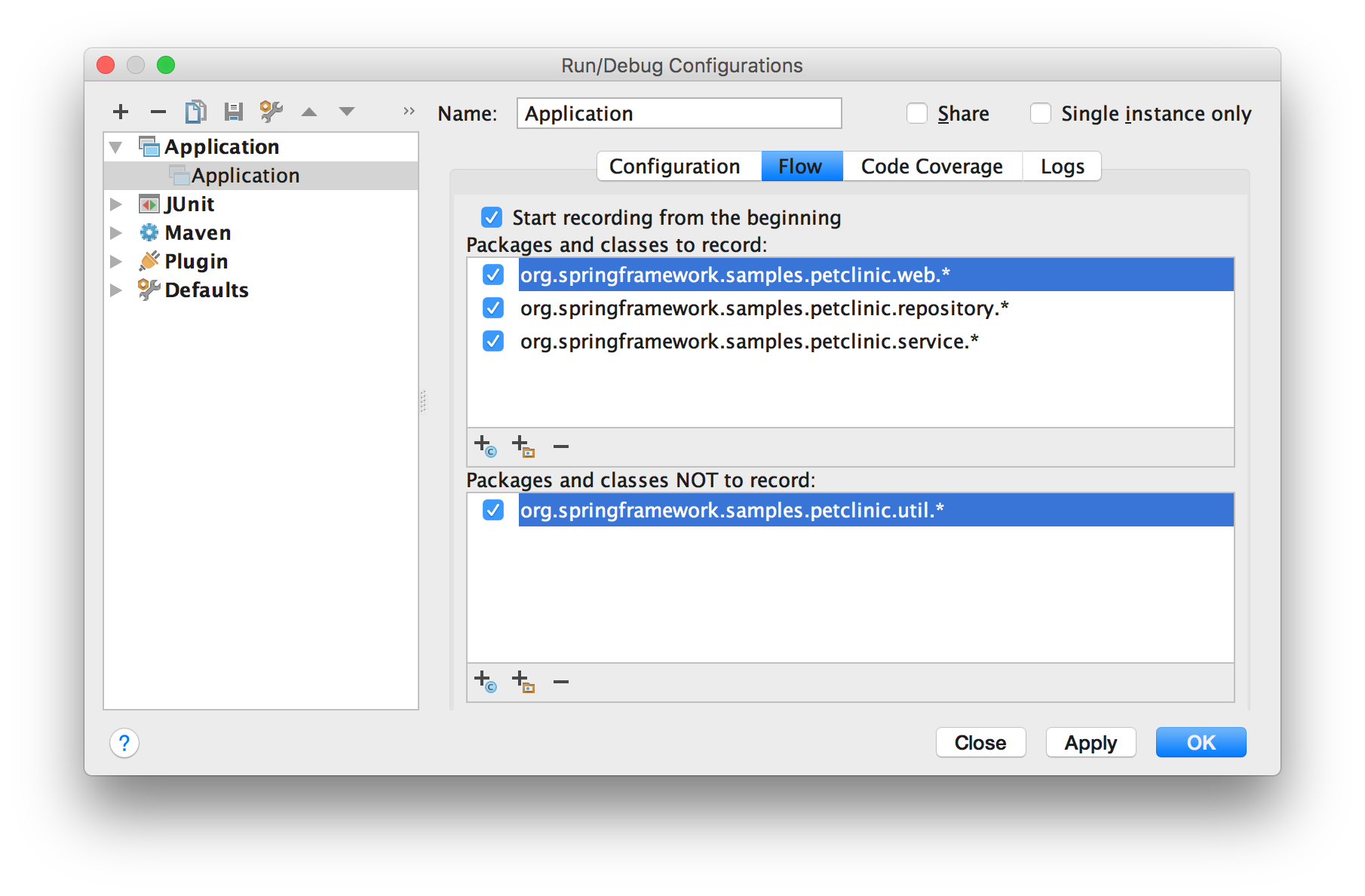
Open the Flow webapp running locally.
You can see all the running executions. You can manually start and stop recording an execution.
play_circle_outline Record a test with Flow
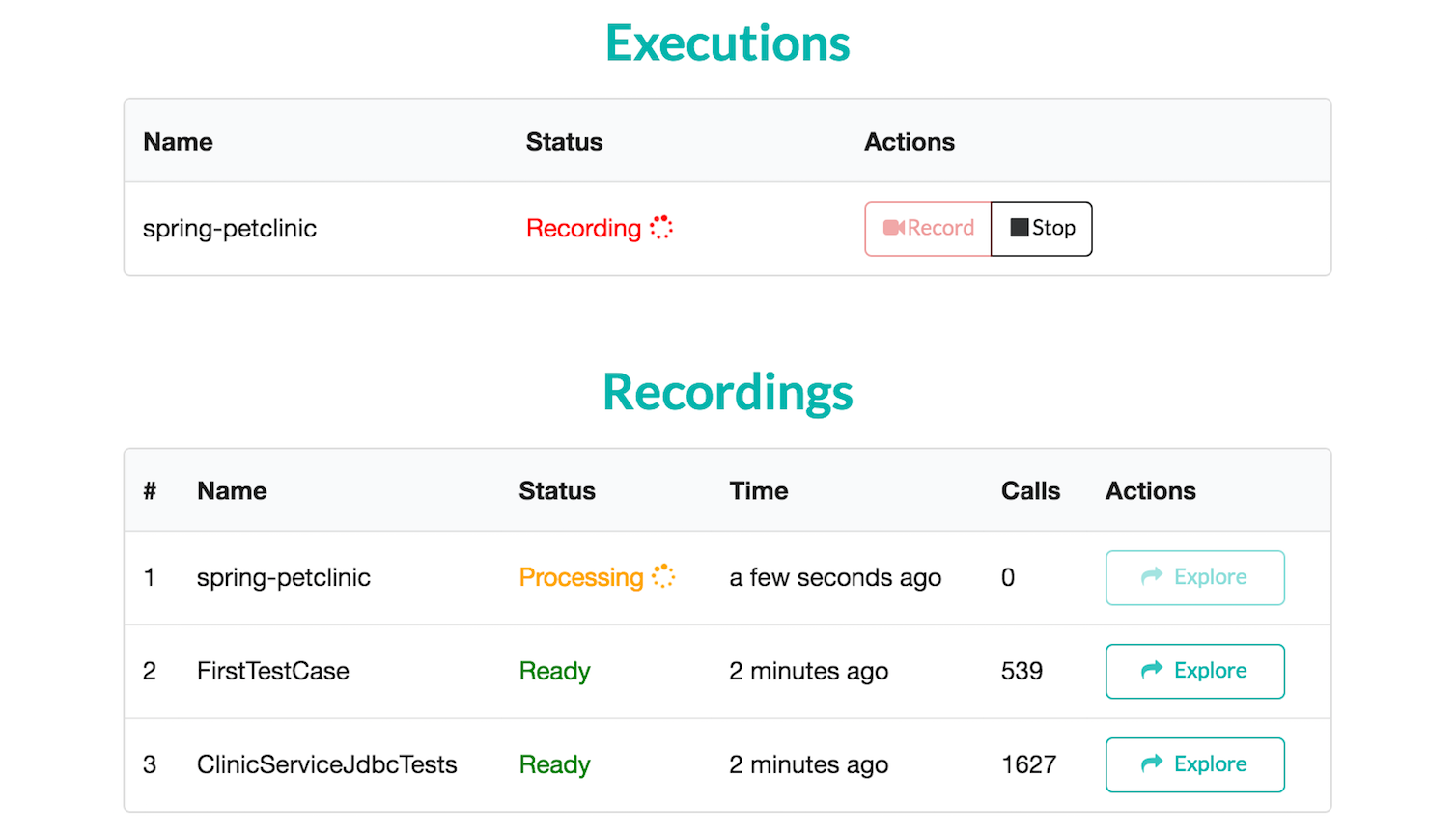
When a recording is ready, you can explore it visually.
You can interact with the visualizations by zooming, filtering, searching and selecting different elements. Everything is synchronized.
No, source code and execution traces stay completely safe and confidential. Flow runs and stores data locally on your machine. Nothing leaves from your machine.
Not at the moment. But we are thinking about open sourcing some parts of the product.
Yes, it's free.
We are still figuring it out. But there are great chances that we'll always offer a free version.
No, your application will run as before. However it may run slightly slower.
IntelliJ plugin is the first integration of Flow but we are going to support more development environments in the near future. Let us know what IDE you use so that we can release an integration for your environment soon!
![]() If you work in France and want to know more,
If you work in France and want to know more,
we can discuss face to face through a BBL!
More details